Map
The map displays detailed placement of individual measurement points.
Clicking on a measurement point marker opens an information window through which you can redirect to charts with measured values.
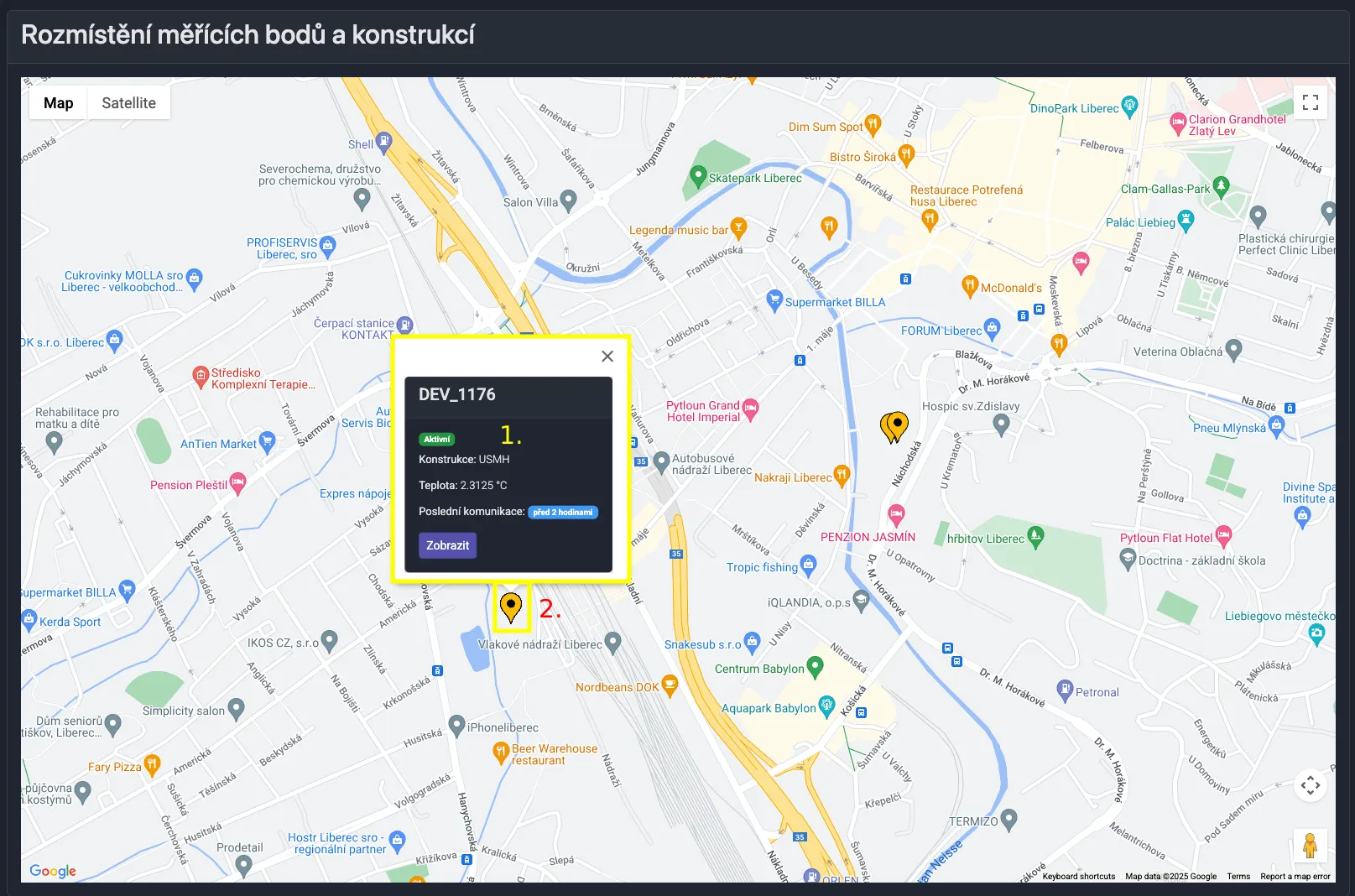
- information window
- measurement point name
- device status (active / inactive)
- last measured temperature
- when last communication occurred
- redirect to charts
- measurement point marker on map