Selecting a Measurement Point
Used to display an overview of information, containing all essential details about the selected Measurement Point (MP) along with the option to modify them.
The process of selecting a Measurement Point (MP) consists of three sequential steps, each performed on a separate screen.
Sequence of Steps
After successfully logging into the application, this sequence is automatically initiated, and the user is redirected to the "Company Selection" screen.
Company Selection
The screen contains a list of companies to which the user has access rights.
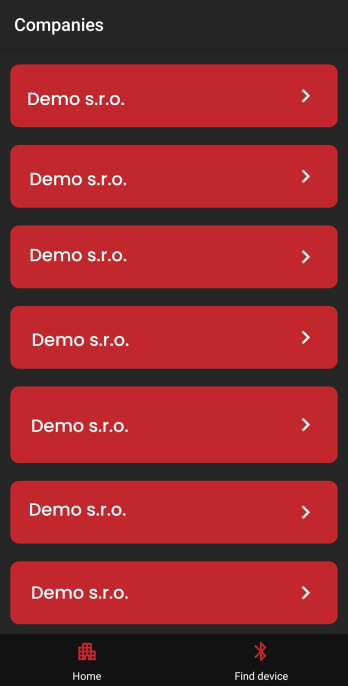
After clicking (selecting) any of them, the application proceeds to the second step of the sequence - construction selection.
Construction Selection
The screen contains a list of constructions within the selected company to which the user has access rights.

After clicking (selecting) any of them, the application moves to the final step of the sequence - Measurement Point (MP) selection.
Measurement Point Selection
The screen contains a list of Measurement Points (MPs) that are part of the chosen construction.
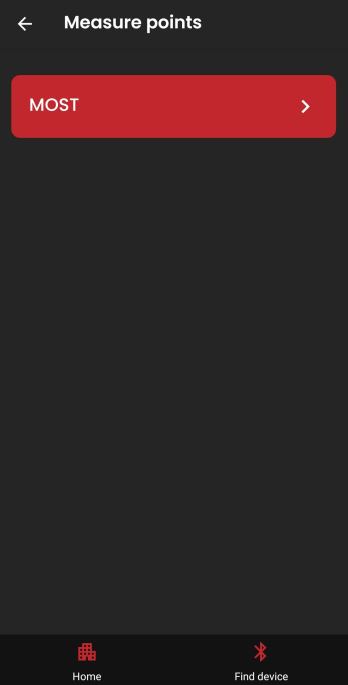
After clicking (selecting) any of them, the user is redirected to the "Device Information" screen. It includes an overview of all essential information about the Measurement Point along with options to modify the MP.
By selecting a Measurement Point, we have reached an overview of the Measurement Point, which will be detailed in the following chapter.