Structure View Basics
This component displays measured values directly in photos documenting the construction. It helps identify the location of individual sensors and serves as a quick overview of current or aggregated values measured by the devices.
The component allows uploading additional structure views, which can then be individually customized – show only selected sensors from measurement points, or place visible values at the corresponding spot in the photo.
Notice
To use this component, you must first select a company – via the selection dialog or the top right menu.
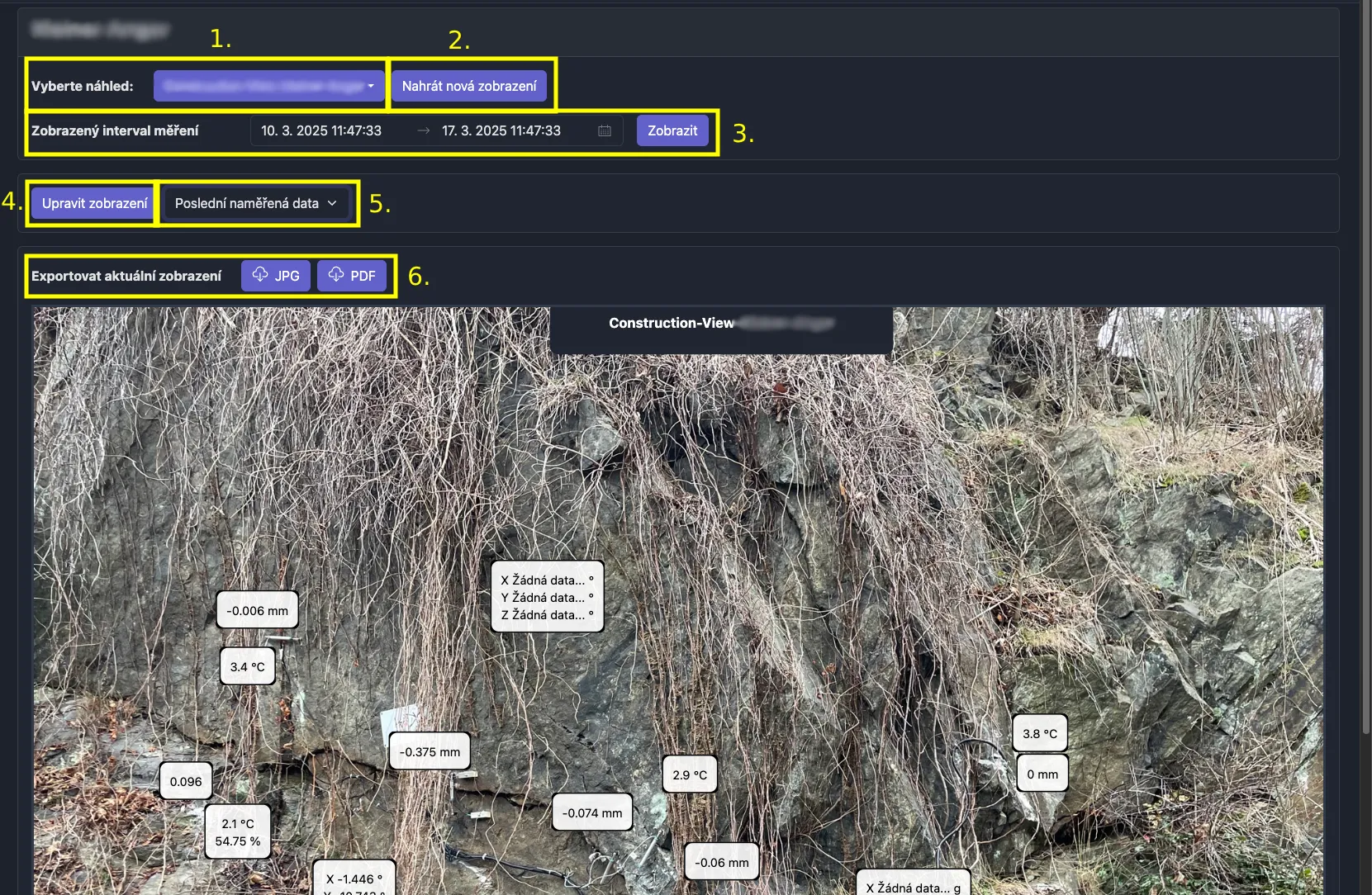
- Select view
- Upload new views
- general dialog for uploading new photos
- Change displayed interval
- Edit view
- add new sensors
- move displayed values to new places in the photo
- Switch between data types
- Latest measured data
- Aggregated data for selected interval
- Export view
- JPG
Editing the View
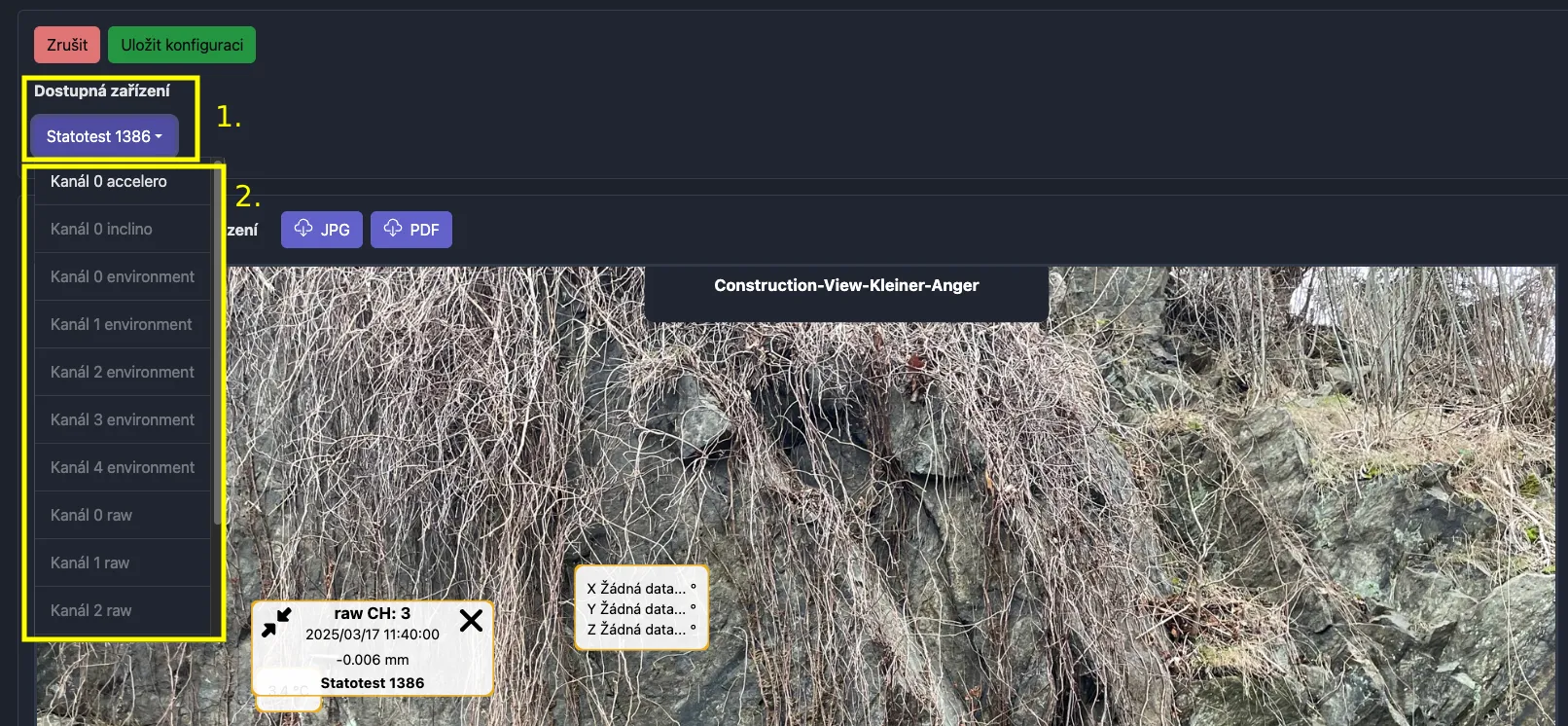
- Measurement points under the structure
- List of sensors
- dimmed sensors are already placed in the view