User Management
To gain access to constructions, measurement points, and thus measured data from a given company, a user must be assigned to it.
User management allows you to create new users, assign existing accounts to a company, or find out which other accounts have access to the company.
Almost all actions require administrator permissions for the given company.
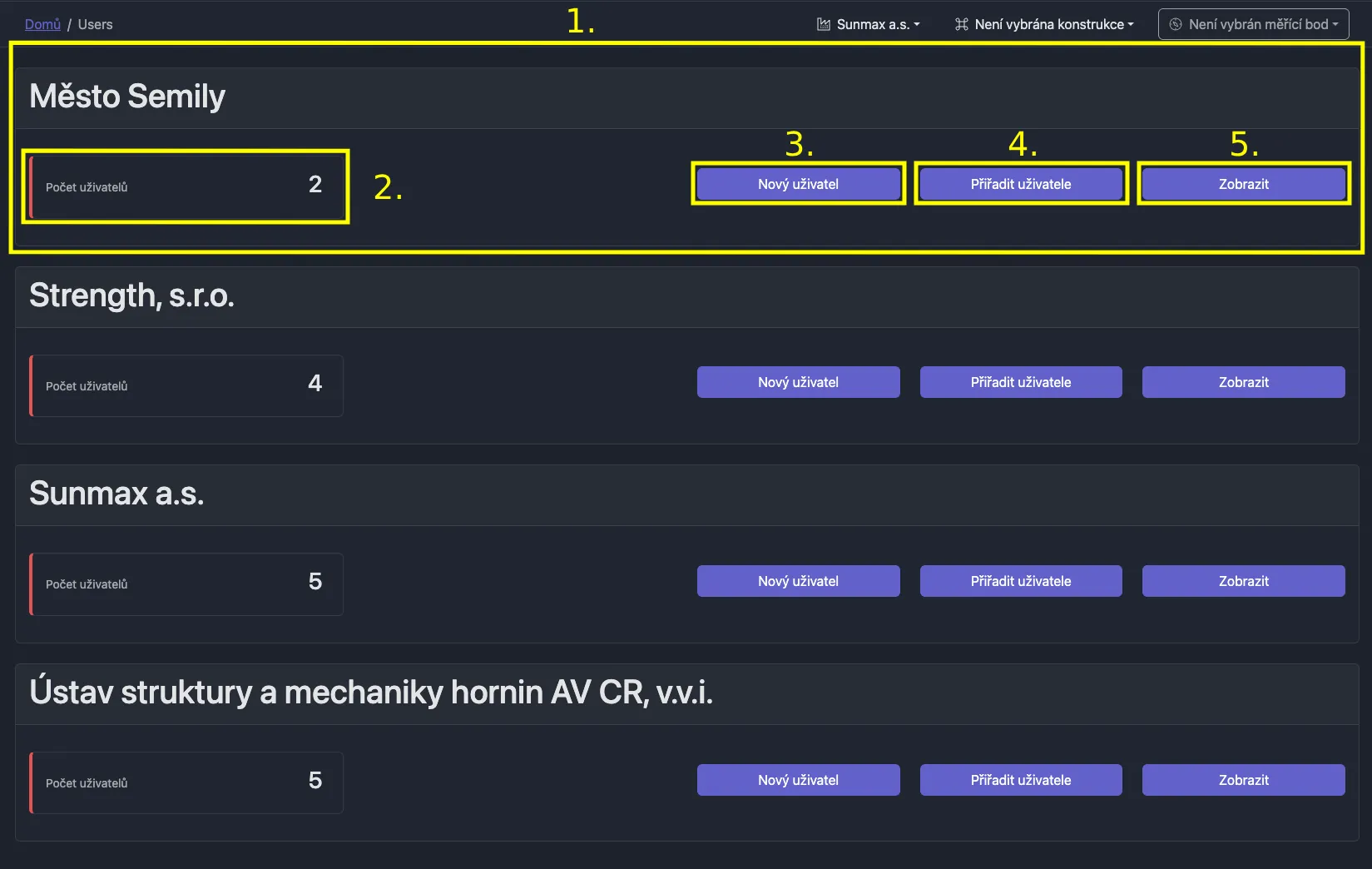
- company overview
- total number of users in the company
- create a new user
- assign an existing user
- opens a dialog window
- you must enter the complete email address of the user
- user table
Creating a New User
Only a "Company Administrator" can create a new user.
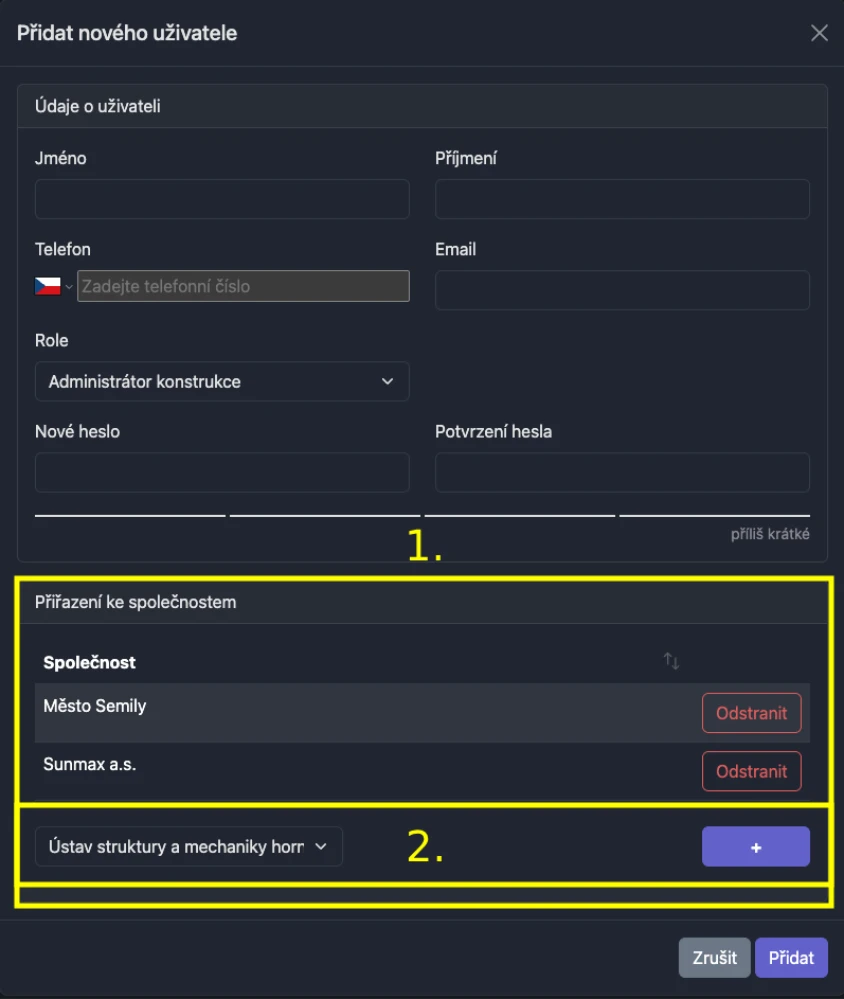
- list of companies to which the new user will be added
- select another company to add to the list
When creating, you must fill in both the email address and phone number. You can also select the role the new user will receive, more about roles here....
User List
You can find out the name, surname, and contact email of other people assigned to the same companies as the currently logged-in user.