Measurement Point Parameters
Measurement point parameters play an important role in chart modifications, as they allow data filtering, application of computational coefficients, overwriting physical units, or chart names.
The parameter management dialog is invoked when editing a measurement point.
Complete list of all existing parameters...
Parameter Management
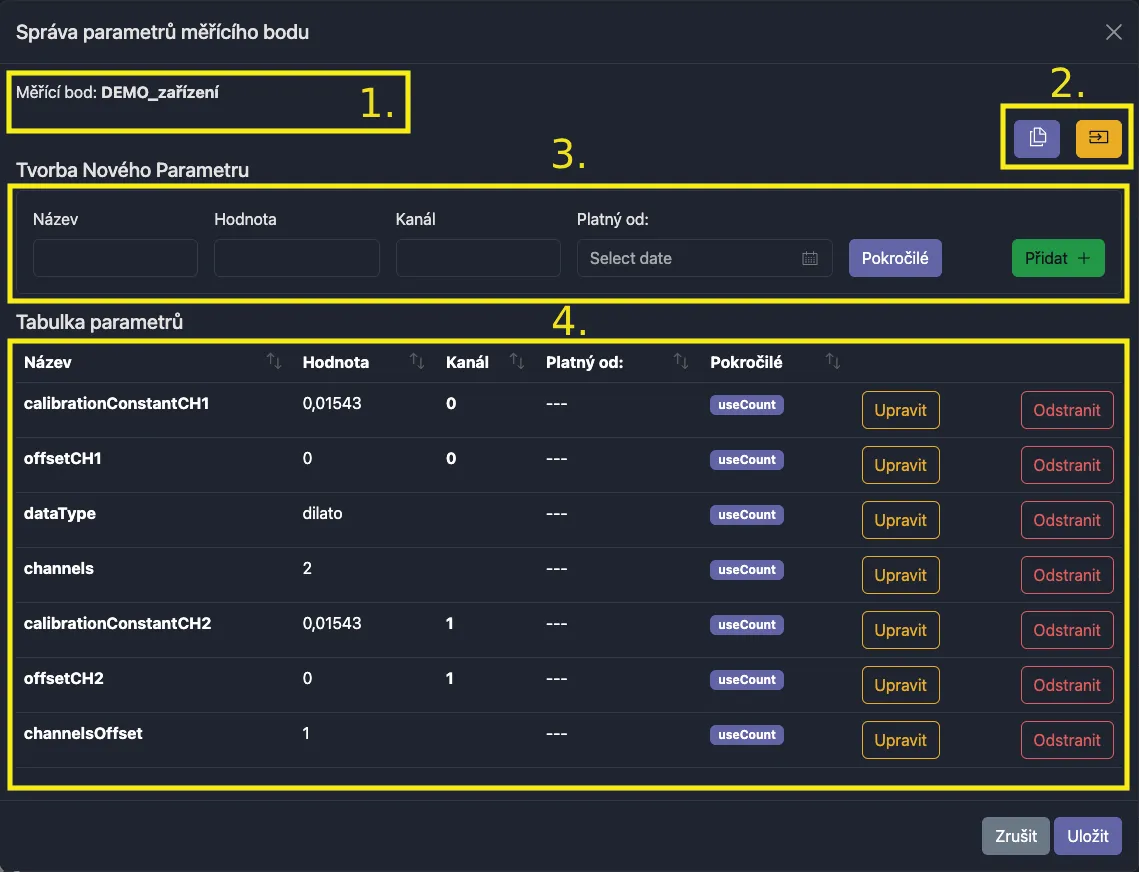
- measurement point to which parameters belong
- bulk actions
- copy (all) parameters to clipboard
- option to paste copied parameters
- create / edit parameter
- table of all parameters with filtering and sorting options
Creating, Editing Parameters
Parameter editing is initiated by clicking "Edit", which fills the parameter into the form and prepares it for editing.
warning
Creating (editing) a parameter must be confirmed using "Add +" ("Save"). Process completion can be verified by the existence of a new (modified) parameter in the table.