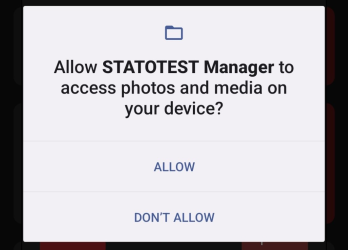Permissions
Upon the first launch of the application, dialog boxes requesting permissions will appear.
Warning
Without the required permissions, the application cannot function properly.
If the permissions are not granted, the application will request them again upon its next launch. The permission request will also appear if they still haven't been granted, and a situation in the application requires their approval.
Mandatory Permissions
Permissions the application requests upon launch:
- Bluetooth
- communication with devices, reading measured values...
- Geolocation
- communication with devices, setting the device's location
If the user has already granted the relevant permissions, the permission request dialog will not appear.
| First Dialog | Second Dialog |
|---|---|
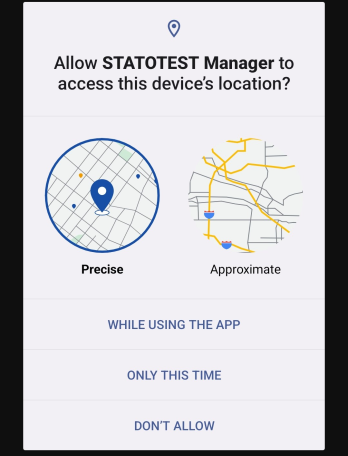 | 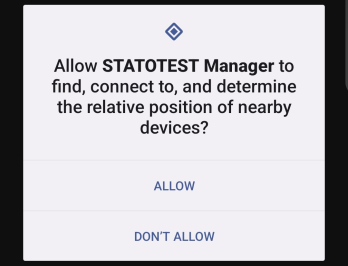 |
Additional Permissions
Permissions the application requests only when needed:
- File system
- for uploading photos from the gallery
- for exporting measured data
Camera Access
Used for uploading photos to individual measurement points.
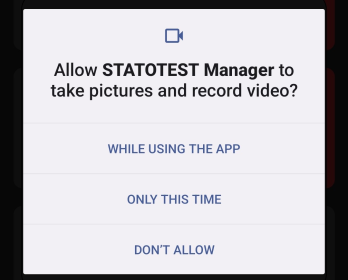
Gallery & File System Access
Used for
- uploading photos to individual measuring points.
- exporting measured data - saving file with exported data to the "Downloads" folder.